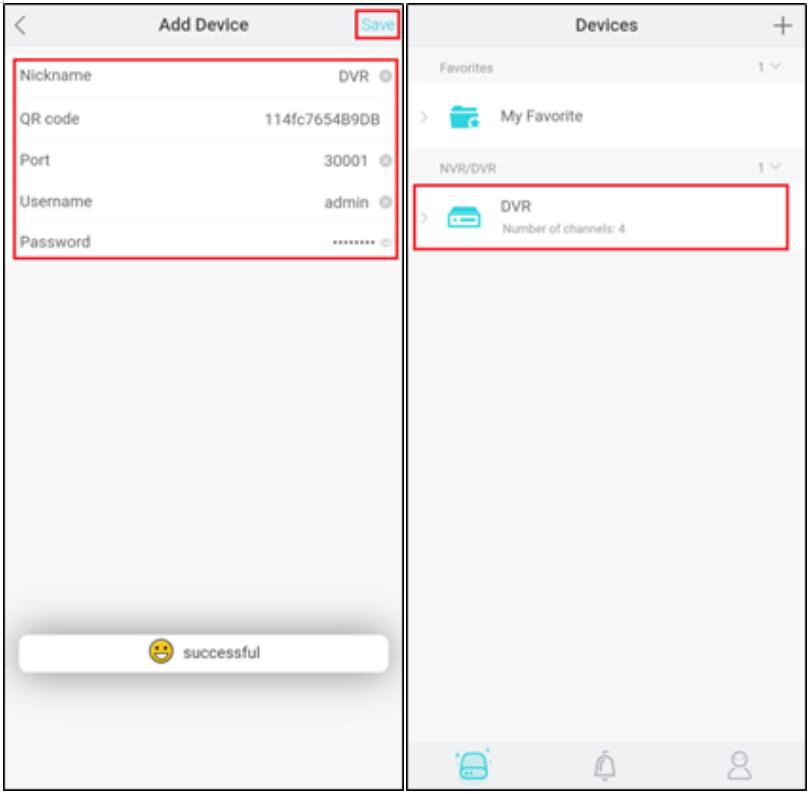1. Téléchargez et installez l’application correct
2. Ensure that the device is connected to a network and the status is "Online". You can find this information in Setting > Network > P2P
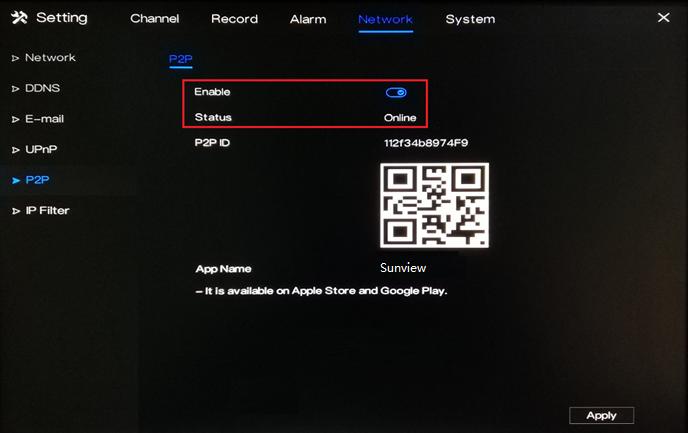
, '3. Pour vous assurer que l’appareil est correctement connecté au réseau, un exemple ci-dessous
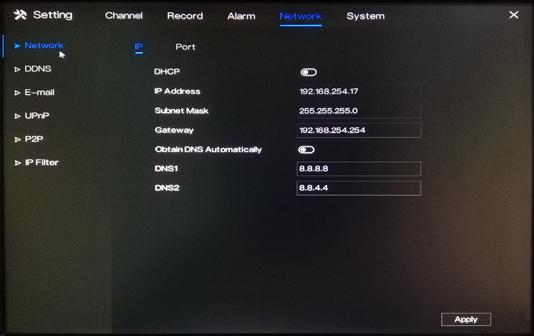
, '4. Ouvrez l’application sur votre téléphone mobile. Cliquez sur Ajouter un périphériqu

5. Tap P2P Device and then scan the QR code that is shown on your device's interface. The QR code is located in Setting > Network > P2P.
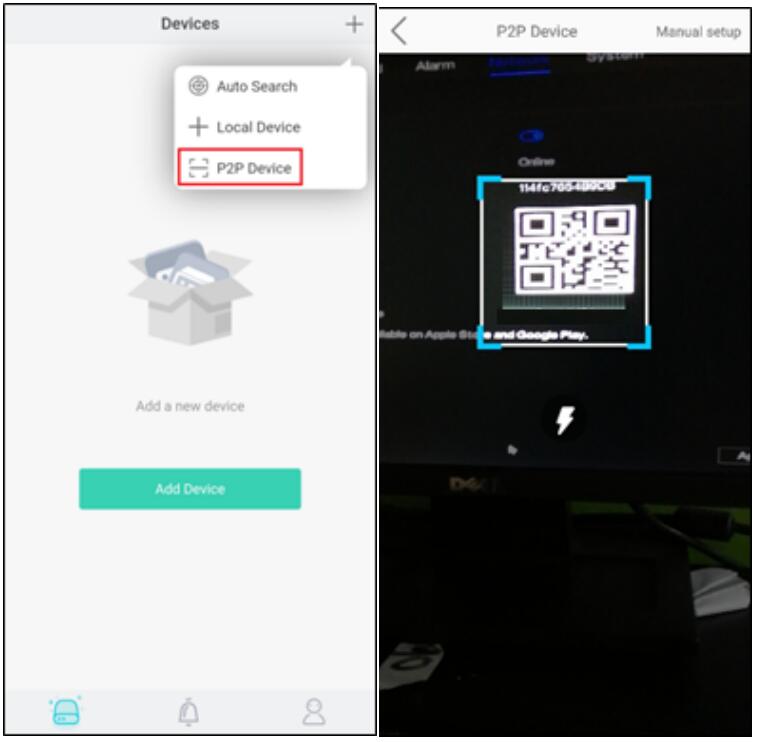
, '6. Saisissez les informations nécessaires sur l’application
1) Enter a Nickname.
2) In the Port field, input the Client Port indicated in the device setting. This information can be found in Setting > Network > Network > Port.
, 'Remarque : la valeur par défaut du port client est 30001. Si vous l’avez remplacé par un autre numéro, assurez-vous d’entrer le nouveau numéro de port dans l’application
3) Enter the Username and Password of the device.
4) Hit Save at the upper right corner to the save the information.